In my recent post Retrieving bulk twitter data, I used the twitterscraper Python package to scrape 13 years of tweets using 24 hashtags as search terms. In this post I will try to:
- use the tweets I already have to learn if there are additional hashtags I need to search for
- see how well igraph and ggraph scale by recreating the ggraph plot from this blog post with a much larger dataset
Have I missed any important Twitter communities?
I searched Twitter for 24 hashtags, and it is entirely possible that I have missed a few important ones. By looking at the most frequent hashtags in the corpus I should be able to see if I have missed anything important.
To start, I need to import all of the tweets from their CSV files.
library(tidyverse)
file_names <- list.files("~/data/twitter", full.names = TRUE)
tweet_files <- vector(mode = "list", length = length(file_names))
for (i in seq_along(file_names)) {
tweet_files[[i]] <- read_csv(file_names[i])
}
tweets_raw <- bind_rows(tweet_files)
tweets_raw %>% select(fullname, text)## # A tibble: 411,153 x 2
## fullname text
## <chr> <chr>
## 1 𝓟𝓪𝓸𝓵𝓸 Differential expression analysis with Bioconductor and…
## 2 Paul Blaser Gene Ontology analysis with #Python and #Bioconductor …
## 3 Lalit Kapoor #bioconductor for analyzing genome data.. hmm looks in…
## 4 Darren Wilkins… Looking for a CDF (or a #bioconductor cdf package) for…
## 5 Davide Nice #R and #bioconductor manual http://faculty.ucr.ed…
## 6 Seth Falcon Pair programming some improvements to the graph packag…
## 7 Chris Lasher Eff it, I'm going for a ride. I'll resume beating my h…
## 8 Neil Saunders Error in dyn.load(file, DLLpath = DLLpath, ...) undefi…
## 9 Michael Dewar is anyone an #Rstats #bioconductor genius? I have a ne…
## 10 Ricardo Vidal Somewhat abusing biomaRt... #R #Bioconductor
## # ... with 411,143 more rowsI also need to de-duplicate the dataset, as there are many tweets that used multiple hashtags and I don’t want to give them unnecessary weight.
tweets <- tweets_raw %>% select(-html) %>% distinct
pct_unique <- ( nrow(tweets) / nrow(tweets_raw) ) * 100
glue::glue("There are {nrow(tweets)} unique tweets out of \\
{nrow(tweets_raw)} total ({round(pct_unique,2)}% unique).")## There are 403833 unique tweets out of 411153 total (98.22% unique).Using the tidytext package I can now do a little bit of text mining to see if there are any important hashtags I should add to my Twitter search list.
library(tidytext)
tweet_hashtags <- tweets %>%
unnest_tokens(word, text, "tweets", strip_punct=TRUE) %>%
filter(str_detect(word, "^#")) %>%
count(word, sort = TRUE)
tweet_hashtags## # A tibble: 61,704 x 2
## word n
## <chr> <int>
## 1 #rstats 377405
## 2 #datascience 57521
## 3 #bigdata 18830
## 4 #python 16435
## 5 #machinelearning 13993
## 6 #dataviz 11703
## 7 #analytics 10479
## 8 #r 10179
## 9 #ai 6905
## 10 #r4ds 6315
## # ... with 61,694 more rowsNothing is jumping out as me (I’m looking for hashtags which are indicative of a community that I might have missed) so I think I’ll stick with my current list of hashtags.
Can I plot this using ggraph?
I’ve got a niggling feeling that I’m going to encounter problems with the scale of the dataset. igraph is written in C so it should scale fairly well, but with over 400,000 tweets it is important to get a feel for how these packages are going to perform on my laptop. If I can calculate the graph from my previous post (which was built from only 1,500 tweets) then I’ll be a lot more comfortable with my ability to do the rest of the project using igraph (and tidygraph/ggraph by extension).
library(rtweet)
library(igraph)
library(ggraph)
rt_g <- tweets %>%
filter(retweets > 0) %>%
select(user, text) %>%
unnest_tokens(word, text, "tweets", strip_punct=TRUE) %>%
filter(str_detect(word, "^@")) %>%
mutate(word = str_remove(word, "@")) %>%
graph_from_data_frame()
V(rt_g)$node_label <- unname(ifelse(degree(rt_g)[V(rt_g)] > 20, names(V(rt_g)), ""))
V(rt_g)$node_size <- unname(ifelse(degree(rt_g)[V(rt_g)] > 20, degree(rt_g), 0))
ggraph(rt_g, layout = 'linear', circular = TRUE) +
geom_edge_arc(edge_width=0.125, aes(alpha=..index..)) +
geom_node_label(aes(label=node_label, size=node_size),
label.size=0, fill="#ffffff66", segment.colour="slateblue",
color="red", repel=TRUE, fontface="bold") +
coord_fixed() +
scale_size_area(trans="sqrt") +
labs(title="Retweet Relationships", subtitle="Most retweeted screen names labeled. Darkers edges == more retweets. Node size == larger degree") +
theme_graph() +
theme(legend.position="none")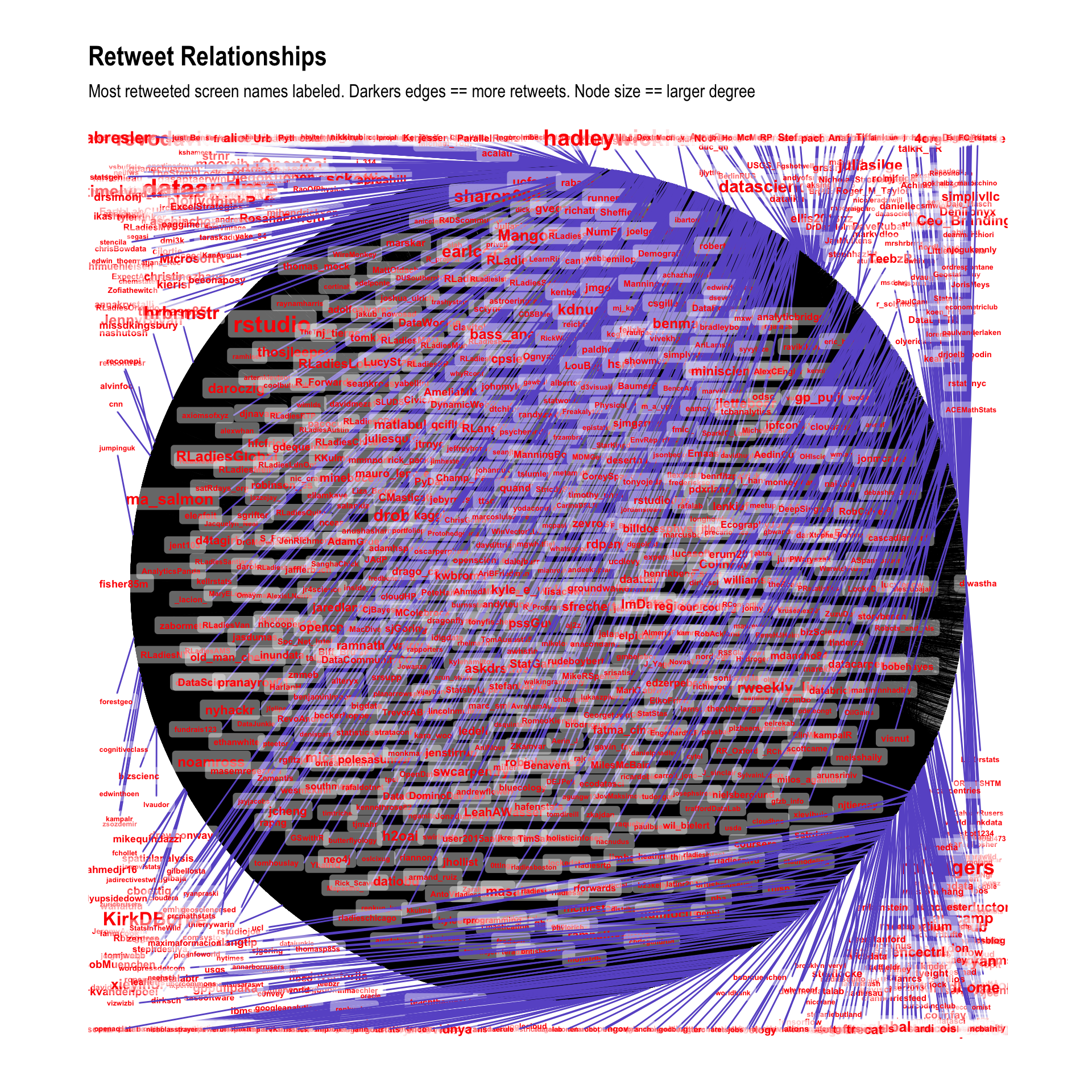
Well that looks terrible, but the point of this activity is showing that igraph/tidygraph/ggraph will work with this much data. It took a fair while to finish calculating, but it got there in the end. For now I will call this a success as it looks like I should be able to work on this project without any special tools.
I’m happy with both the data and the tooling, so I think I’m ready to start on the analysis now!